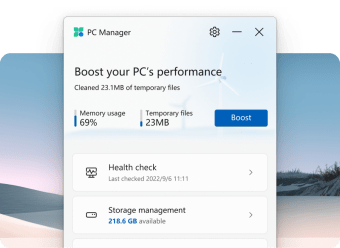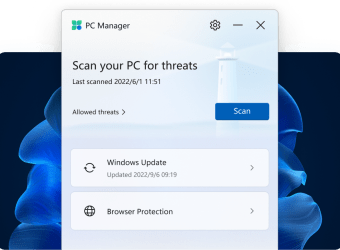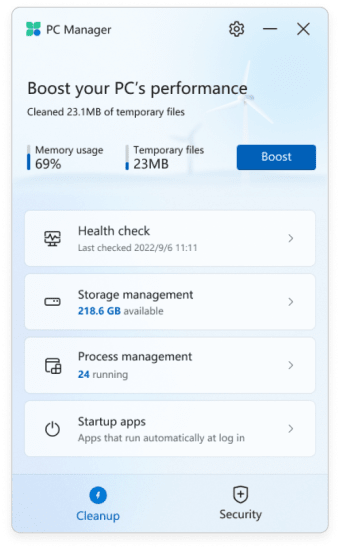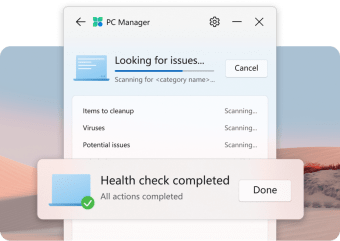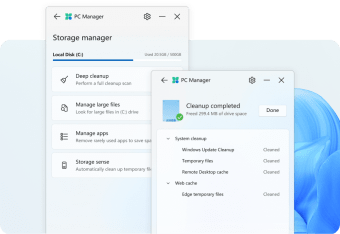Download Microsoft PC Manager for Windows – Keep your PC functioning as efficiently as possible
If you take advantage of a free download of Microsoft PC Manager for Windows, you are opening the door to greater control over your PC and the utilities that come with it. Needless to say, this is only designed for Windows computers and is completely free to users. You can control everything from the amount of storage a particular program uses to re-establish Bing as your default search engine.
You can use Microsoft PC Manager to keep an eye on the most common issues that will arise in a PC – viruses, disk management, and updates. The nice thing about PC Manager is that you’re not reinventing the wheel. You’re just bringing all of the preexisting tools and systems within the PC into a single place with a user-friendly interface. That means you don’t have to worry about messing with any of the programs or apps you already downloaded onto your computer. It won’t cause any problems because it’s not actually introducing any new variables to your computer.
Features and integrations – What exactly would you say Microsoft PC Manager does here?
So, if PC Manager doesn’t introduce anything new, what is the benefit of downloading it? The reason you would want to have Microsoft PC Manager available on your computer is for ease of access to all the tools that are necessary to manage and clean your computer to keep it running at an optimal speed and efficiency. If you’re familiar with PCs, you know that they tend to slow down over time. If you’re unfamiliar with PCs, we have news for you – they tend to slow down over time.
Microsoft PC Manager is entirely unique from other third-party PC optimizers because it brings tools and systems that are already integrated into your PC through Windows and presents them in a single program with easy access to see everything. For example, you might already be familiar with the function of disk cleanup, which identifies wasted space on your PC storage and deletes anything unnecessary. This allows your PC to run more efficiently because it has less full storage.
Another common tool that you will have easy access to use and monitor is a virus scanner, which can periodically run checks on your computer to ensure no viruses or corrupted files are bogging down the performance of your system. This is especially helpful if you’re doing a lot of work online that involves downloading files or opening foreign documents. Even if you’re working with trusted sources, there is a good chance that a virus could sneak by undetected and wreak havoc on your computer without you even noticing. Instead of just gradually getting more and more frustrated with the declining speed of your computer, this will allow you to preemptively remove any viruses that appear.
Speaking of speed, a unique feature of Microsoft PC Manager is the memory booster feature. This identifies programs that do not need to be running and closes them to free up memory elsewhere on your computer. This is a constantly evolving tool, because it works to identify the current task that you’re working on.
Compatibility and system requirements
Microsoft PC Manager for Windows is available for both Windows 10 and Windows 11. Since the program uses tools and features already within your computer, you don’t need to worry about whether it can run them – it’s just pulling them into a single space and allowing you to access them from an easier interface.
One thing to note – Microsoft PC Manager gives you so much control over your computer that you can easily delete programs and files that are unnecessary from a computer efficiency point of view. However, some of these programs or files might be important to you, so just keep a close eye on whatever you are removing from your computer and double-check things before agreeing to remove anything permanently.
Microsoft PC Manager and Microsoft 365
Technically, Microsoft PC Manager for Windows is not available from a Microsoft 365 subscription because it’s not part of the suite of apps or programs that come with these subscriptions, such as Word, Excel and PowerPoint. However, the only reason it’s not part of the subscription plan is because it’s completely free – there is no need to pay for it. One of the best ways to take advantage of the wide array of tools and software available from Microsoft 365 is to ensure that your PC is running at maximum efficiency. A great way to make sure that you’re firing on all cylinders is with the Microsoft PC Manager.
If you’re interested in subscribing to Microsoft 365 and using the blazing speed of your newly cleaned-up and optimized PC, then you might be interested in the two personal subscription plans available.